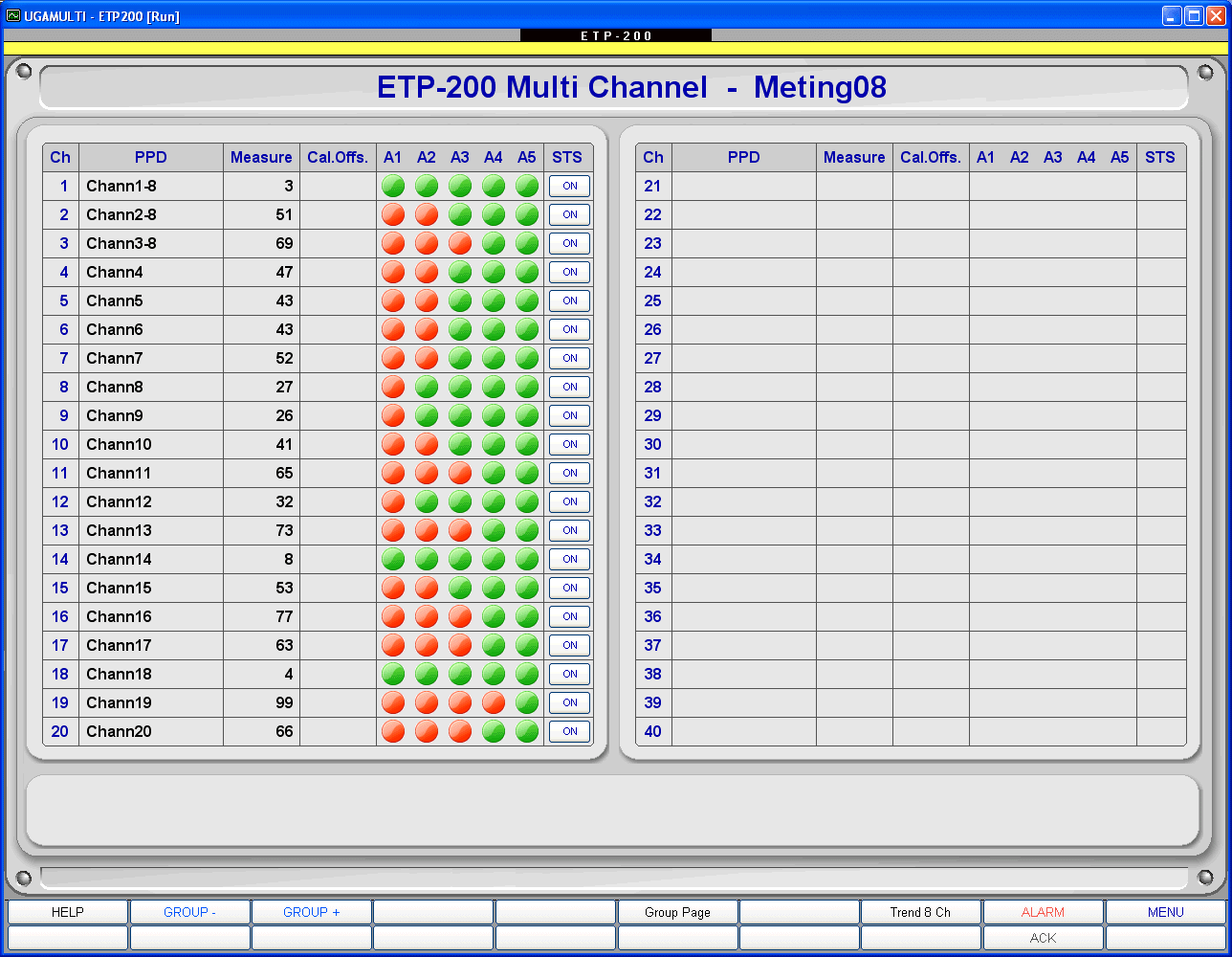www.revolution.be
(c) 2011 Kris Verlent



ETP-200 V4.0 SCADA Software
Programmers / Multichannel.
In case you need to visualise Programmer controllers or Multichannel instruments, we developped specific drivers & extra 'standard' screens to collect & visualise this data.
Also data from 3rd party instruments that come with an OPC driver can be easily connected to the system.
Programmers / Multichannel.
In case you need to visualise Programmer controllers or Multichannel instruments, we developped specific drivers & extra 'standard' screens to collect & visualise this data.
Also data from 3rd party instruments that come with an OPC driver can be easily connected to the system.
Multichannel screen: In this screen you can visualise all channels of a multichannel instrument like a PLC, mini8, 2500 or T2550.
You can temporarily disable a channel if you don't use it. Note that disabling it here will disable it on all other screens as well. So it won't disturb you e.g. in a group trend either anymore.
(the use of this screen requires the optional Multichannel module and is only available for the Full version)
You can temporarily disable a channel if you don't use it. Note that disabling it here will disable it on all other screens as well. So it won't disturb you e.g. in a group trend either anymore.
(the use of this screen requires the optional Multichannel module and is only available for the Full version)
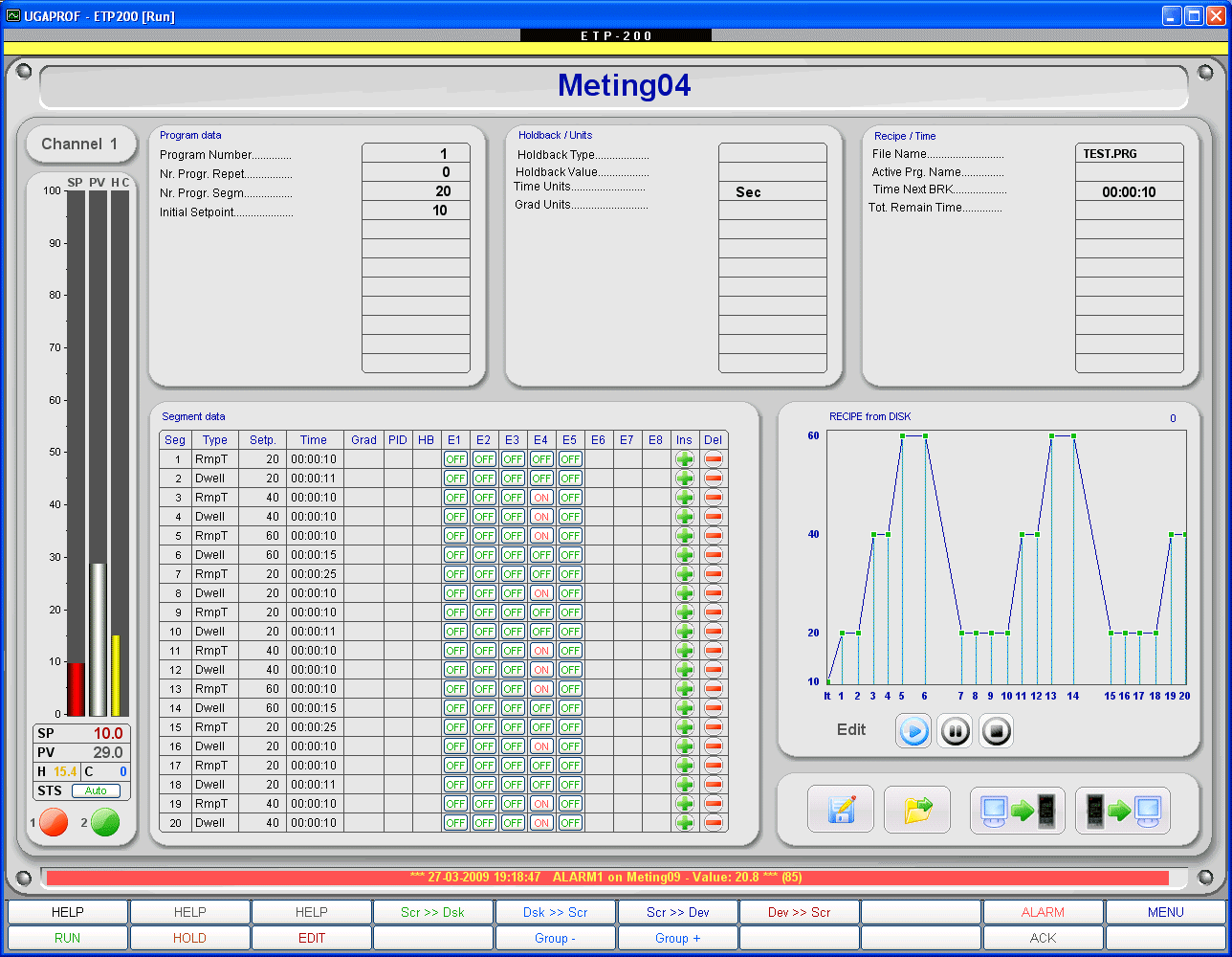
Programmer screen: This screen allows you to visialise and modify a programmer profile of your instrument. You can do this live or off-line. Save, load, Upload & download are standard functions.As ETP uses internally it's own general format to store a programmer's profile, profiles can be easily downloaded from one instrument and uploaded again to another one. Even if these 2 are totally different instruments. All necessary convertions are handled automatically by ETP.
Next to every segment information you have a + and - button, allowing you to insert or delete a segment. Note this function is available even if your instrument does not support insert & delete natively. If necessary, ETP rewrites the entire program to the programmer leaving out a segment or adding an extra one in between.
Last but not least, if you don't want to type the segment data, you can even 'draw' the profile with your mouse. ETP will match the drawing live with the closest instrument's capabilities.
(the use of this screen requires the optional Programmer module and is only available for the Full version)
Next to every segment information you have a + and - button, allowing you to insert or delete a segment. Note this function is available even if your instrument does not support insert & delete natively. If necessary, ETP rewrites the entire program to the programmer leaving out a segment or adding an extra one in between.
Last but not least, if you don't want to type the segment data, you can even 'draw' the profile with your mouse. ETP will match the drawing live with the closest instrument's capabilities.
(the use of this screen requires the optional Programmer module and is only available for the Full version)