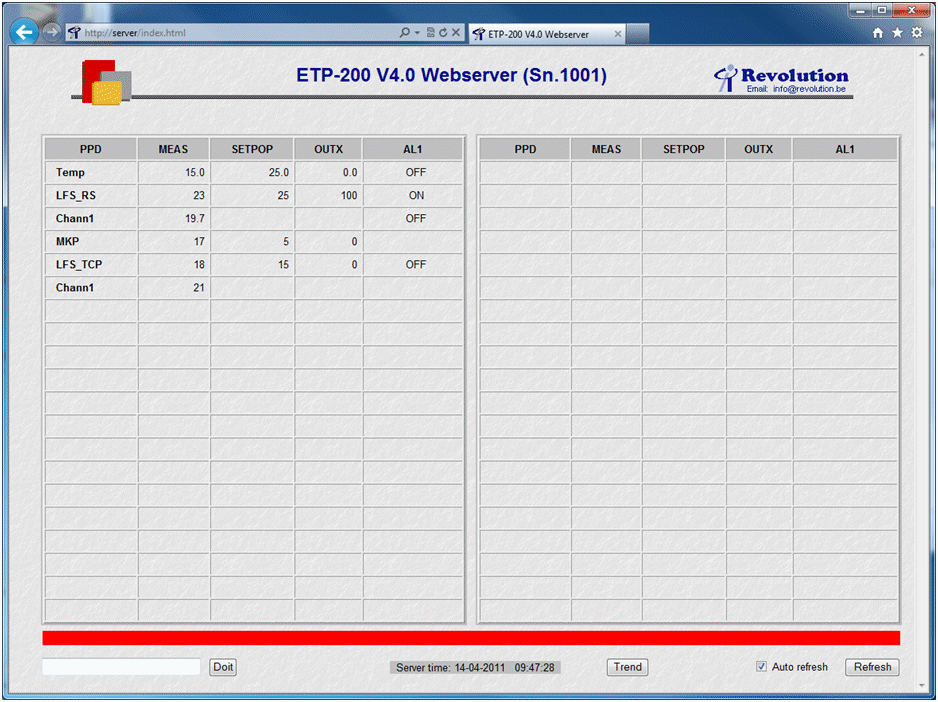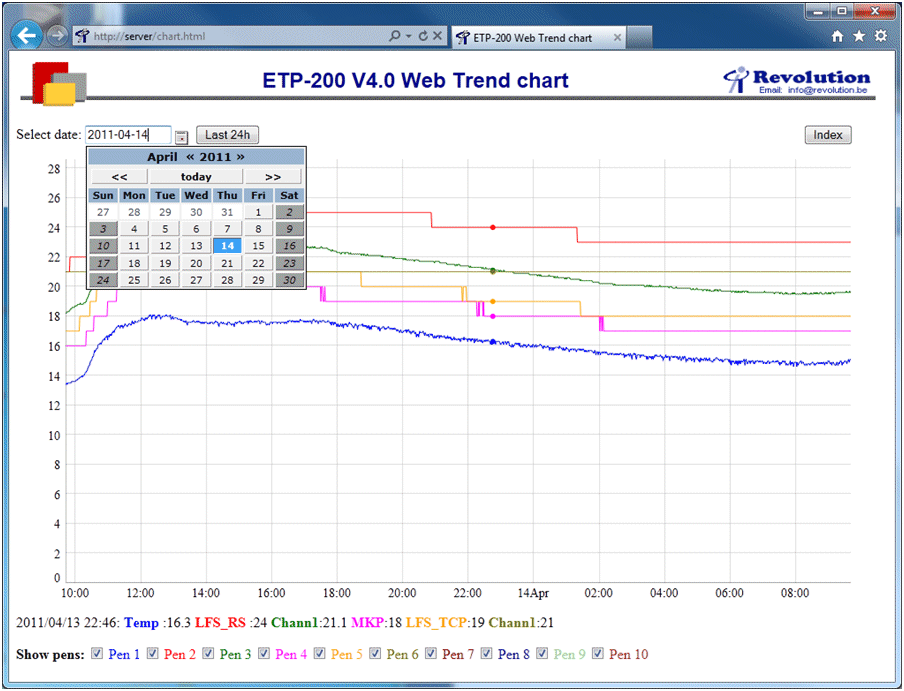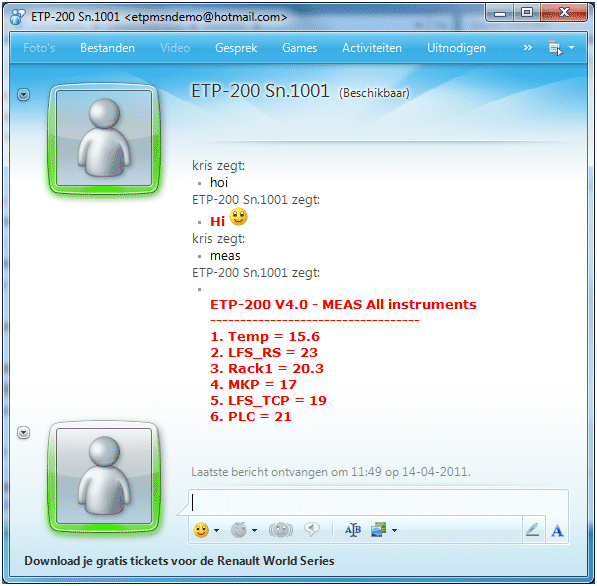www.revolution.be
(c) 2011 Kris Verlent



ETP-200 V4.0 SCADA Software
Modules.
There are a few optional modules that have been developped to make life easier for you.
Note these modules only contain the neccessary functions & tools to build your application.
It are not custom made applications yet, unless specified otherwise.
E.G. In Excel you can have Macro's, but you also have to write them yourself, making use of the available functions.
Math & Logic.
With the help of this extra mathematical module, you can make arithmetical operations. Programming knowledge is not required, though the possibility exists to create functions in Visual Basic or C++.
Batch.
This module offers you the possibility to reduce complex operations to one single key-strike.
Report Generator.
Allows you to make and to process reports both in real-time and based on historical data.
The output can be a CSV (comma separated), XLS (Excel) or XML file.
The report generator can even live update open Excel files.
Webserver / Messenger / SMS / Email / FTP module.
Webserver: The recently added ETP Webserver module transforms your ETP SCADA in a true webserver, allowing users to view all possible data over the local network or internet, depending how you set it up.
You can design your own webpages with your favorite Webdesign software or use the standard webpages that come with the ETP software.
Many efforts have been made to make the login procedure as secure as possible, protection both your data and your installation. You can create thousands of users with each a different password & access level.
These are 2 standard webpages you get included:
The first one allows you to view the PV, Setpoint, Output & alarm status of 30 instruments.
You can even modify the setpoint from this screen (unless you activate the access control).
With the 2nd standard page you can view a line chart of the past 24 hours or the past week of 10 instruments. When you click the calendar, you can also look at data of a specific day in the past.
You see the historical values of each pen below the chart when you move the cursor over the chart.
By dragging the cursor over a part of the chart, you can zoom in.
(Note the chart is compatible with IE9 & all versions of Firefox)
In case you want to access this Webserver over the internet but you have no fix IP address, no problem either. Just create a logical URL with Dyndns or other (usually free) and ETP will update automatically the latest dynamic IP with them. You just need to configure the URL, username & password in ETP.
At our office we have a few instruments connected to a PC running this ETP Webserver.
If you want to try and access it, click here.
Note that this PC may not be powered on all the time. Also, you need to have port 8080 open on your side. The demo Web pages are compatible with IE9 & all recent versions of Firefox.
Messenger: From your local PC of even from your smartphone you can now chat
with your SCADA software. Just create & configure a unique Messenger account
for your SCADA PC and you're off.
There are a number of standard build-in commands that give you instantly all
Process Values, setpoints, general info,... When you log in with the proper password
you can even send new instrument values to the system from your phone or notebook.
Note this module uses the highly secured Messenger protocol & the MSN challenges
that are presently unhackable. Ensuring a 100% safe communication.
On top of the standard commands, by means of Math & Logic, you can create your
own user defined commands and corresponding answers.
SMS: What would the world be today without SMS? ETP-200 is able both to send and receive SMS.
You can have ETP send you a text message e.g. when an instrument goes in Alarm condition.
But not just 'ALARM 1'! You can define your texts yourself, inclusive all variables from the system.
E.g. sms: 'The temperature in Furnace 1 is too high. Actually it is 842 degrees.'
The values in Bold then come live from your system, so you really know what's going on.
Also, you can reply to the system by sending an SMS to it. In case you receive the above alarm, you could reply with an SMS (and security code) to shut down the whole furnace or open/close a valve.
To send the SMS, ETP can use an attached GSM modem with a SIM card or make use of one of the various VOIP/SMS providers on the internet like Voipbuster, Netappel etc.
Email: Instead of going to the system every morning to make a printout
of last night's report, why not have ETP send it to you in the morning by email?
Highly configurable. Also multi-receiver & attachments are supported.
FTP: With the build-in FTP client, files can be uploaded and downloaded from
an FTP server for backup purposes. Most common FTP command are supported.
There is also an auto-dial-in feature in case you need it.
Advanced Math & Logic:
With the help of this advanced mathematical module, you can make complex calculations like Fo in sterilisation processes, Average Wind direction for Pollution monitoring applications & many more.
More info upon request.
Modules.
There are a few optional modules that have been developped to make life easier for you.
Note these modules only contain the neccessary functions & tools to build your application.
It are not custom made applications yet, unless specified otherwise.
E.G. In Excel you can have Macro's, but you also have to write them yourself, making use of the available functions.
Math & Logic.
With the help of this extra mathematical module, you can make arithmetical operations. Programming knowledge is not required, though the possibility exists to create functions in Visual Basic or C++.
Batch.
This module offers you the possibility to reduce complex operations to one single key-strike.
Report Generator.
Allows you to make and to process reports both in real-time and based on historical data.
The output can be a CSV (comma separated), XLS (Excel) or XML file.
The report generator can even live update open Excel files.
Webserver / Messenger / SMS / Email / FTP module.
Webserver: The recently added ETP Webserver module transforms your ETP SCADA in a true webserver, allowing users to view all possible data over the local network or internet, depending how you set it up.
You can design your own webpages with your favorite Webdesign software or use the standard webpages that come with the ETP software.
Many efforts have been made to make the login procedure as secure as possible, protection both your data and your installation. You can create thousands of users with each a different password & access level.
These are 2 standard webpages you get included:
The first one allows you to view the PV, Setpoint, Output & alarm status of 30 instruments.
You can even modify the setpoint from this screen (unless you activate the access control).
With the 2nd standard page you can view a line chart of the past 24 hours or the past week of 10 instruments. When you click the calendar, you can also look at data of a specific day in the past.
You see the historical values of each pen below the chart when you move the cursor over the chart.
By dragging the cursor over a part of the chart, you can zoom in.
(Note the chart is compatible with IE9 & all versions of Firefox)
In case you want to access this Webserver over the internet but you have no fix IP address, no problem either. Just create a logical URL with Dyndns or other (usually free) and ETP will update automatically the latest dynamic IP with them. You just need to configure the URL, username & password in ETP.
At our office we have a few instruments connected to a PC running this ETP Webserver.
If you want to try and access it, click here.
Note that this PC may not be powered on all the time. Also, you need to have port 8080 open on your side. The demo Web pages are compatible with IE9 & all recent versions of Firefox.
Messenger: From your local PC of even from your smartphone you can now chat
with your SCADA software. Just create & configure a unique Messenger account
for your SCADA PC and you're off.
There are a number of standard build-in commands that give you instantly all
Process Values, setpoints, general info,... When you log in with the proper password
you can even send new instrument values to the system from your phone or notebook.
Note this module uses the highly secured Messenger protocol & the MSN challenges
that are presently unhackable. Ensuring a 100% safe communication.
On top of the standard commands, by means of Math & Logic, you can create your
own user defined commands and corresponding answers.
SMS: What would the world be today without SMS? ETP-200 is able both to send and receive SMS.
You can have ETP send you a text message e.g. when an instrument goes in Alarm condition.
But not just 'ALARM 1'! You can define your texts yourself, inclusive all variables from the system.
E.g. sms: 'The temperature in Furnace 1 is too high. Actually it is 842 degrees.'
The values in Bold then come live from your system, so you really know what's going on.
Also, you can reply to the system by sending an SMS to it. In case you receive the above alarm, you could reply with an SMS (and security code) to shut down the whole furnace or open/close a valve.
To send the SMS, ETP can use an attached GSM modem with a SIM card or make use of one of the various VOIP/SMS providers on the internet like Voipbuster, Netappel etc.
Email: Instead of going to the system every morning to make a printout
of last night's report, why not have ETP send it to you in the morning by email?
Highly configurable. Also multi-receiver & attachments are supported.
FTP: With the build-in FTP client, files can be uploaded and downloaded from
an FTP server for backup purposes. Most common FTP command are supported.
There is also an auto-dial-in feature in case you need it.
Advanced Math & Logic:
With the help of this advanced mathematical module, you can make complex calculations like Fo in sterilisation processes, Average Wind direction for Pollution monitoring applications & many more.
More info upon request.